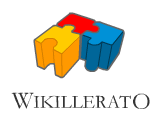Ayuda:Edición
De Wikillerato
(Diferencias entre revisiones)
(→External Links) |
|||
| Línea 13: | Línea 13: | ||
=== Discussion === | === Discussion === | ||
Every article has its own discussion page where you can ask questions, make suggestions, or discuss corrections. Click the '''discussion''' [[Help:Navigation#Page Tabs|page tab]] to reach it. You can sign your message by writing 4 tildes (<nowiki>~~~~</nowiki>). The wikisoftware turns them into the current time and your username. | Every article has its own discussion page where you can ask questions, make suggestions, or discuss corrections. Click the '''discussion''' [[Help:Navigation#Page Tabs|page tab]] to reach it. You can sign your message by writing 4 tildes (<nowiki>~~~~</nowiki>). The wikisoftware turns them into the current time and your username. | ||
| - | |||
| - | |||
| - | |||
| - | |||
[[Category: Ayuda]] | [[Category: Ayuda]] | ||
| - | |||
Revisión de 11:05 9 oct 2006
Easy editing of pages is what wikis are made for. It only takes a few clicks.
Editing new pages
If the page you wish to edit does not exist yet, see Help:Starting a new page
Editing existing pages
- Click the edit Ayuda: Navegación
- Make changes to the text in the edit box. Make sure you write clearly and concisely, and make sure your edit does something to improve the page. If you're making normal changes to the text like fixing spelling mistakes or grammar, inserting new sentences, etc, then you don't have to worry too much about formatting. When you do need to use some type of formatting, you do it using wiki syntax, see Help:Formatting for some of the common types of formatting used.
- Optionally, enter a short note in the Summary box describing your changes.
- Optionally preview your changes with the Preview button.
- Click the Save page button.
Discussion
Every article has its own discussion page where you can ask questions, make suggestions, or discuss corrections. Click the discussion page tab to reach it. You can sign your message by writing 4 tildes (~~~~). The wikisoftware turns them into the current time and your username.
Tweet