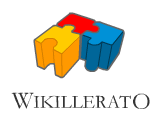Ayuda:Tablas
De Wikillerato
(→Wiki table markup summary) |
m (Revertidas las ediciones realizadas por 190.42.165.102 (Talk); a la última edición de Javier) |
||
| (67 ediciones intermedias no se muestran.) | |||
| Línea 1: | Línea 1: | ||
| - | == | + | == Para crear una tabla en el wiki == |
| - | + | Puedes introducir tablas en las páginas de Wikillerato utilizando directamente sintaxis HTML o código Wiki para definirlas. La sintaxis HTML y su aplicación se describe en múltiples páginas web y no la trataremos en este espacio. La ventaja de utilizar código Wiki es que crearás una tabla utilizando “caracteres” lo que hace que sea mucho más fácil identificar una estructura de tabla al editar un artículo que si utilizamos etiquetas HTML. | |
| - | + | Un regla muy útil es la de utilizar tablas únicamente cuando sea imprescindible. Las etiquetas de la tabla con frecuencia dificultan la edición de la página. | |
| + | == Resumen del código wiki para crear una tabla== | ||
| - | + | {|width="530" cellpadding="5" cellspacing="10" border="0" | |
| - | + | |<nowiki>{|</nowiki> || comienzo de la '''tabla''' | |
| - | + | ||
| - | {|width="530" cellpadding="5" cellspacing=" | + | |
| - | |<nowiki>{|</nowiki> || | + | |
|- | |- | ||
| - | |<nowiki>|+</nowiki> || | + | |<nowiki>|+</nowiki> || '''leyenda''' de tabla, ''opcional;'' sólo una por tabla entre el inicio de la tabla y la primera fila |
|- | |- | ||
| - | |<nowiki>|-</nowiki> || ''' | + | |<nowiki>|-</nowiki> || '''fila de tabla''', ''opcional en la primera fila'' -- el motor del wiki asume la primera fila |
|- | |- | ||
| - | |<nowiki>!</nowiki> || ''' | + | |<nowiki>!</nowiki> || celda '''título de tabla''', ''opcional.'' Puedes añadir títulos consecutivos en la misma línea de la tabla separados por un doble signo de admiración (!!) o iniciar nuevas líneas, cada una de ellas con su propio símbolo de admiración (!). |
|- | |- | ||
| - | |<nowiki>|</nowiki> || ''' | + | |<nowiki>|</nowiki> || celda '''datos de tabla''', ''obligatoria!'' Puedes añadir celdas de datos consecutivas en la misma línea separadas por una doble barra vertical (<nowiki>||</nowiki>) o iniciar líneas nuevas cada una con su propia línea vertical (<nowiki>|</nowiki>). |
|- | |- | ||
| - | |<nowiki>|}</nowiki> || | + | |<nowiki>|}</nowiki> || final de la '''tabla''' |
|} | |} | ||
| - | * | + | *Las etiquetas anteriores deben '''comenzar en una nueva línea''' excepto la doble || y el signo !! que te permiten añadir, si lo deseas, celdas consecutivos en una línea. |
| - | *'''XHTML | + | *'''Atributos XHTML.''' Cada etiqueta, a excepción de la de final de tabla acepta opcionalmente uno o más atributos XHTML. Los atributos deben estar en la misma línea que la etiqueta. Separa los atributos entre sí utilizando un espacio. |
| - | ** | + | **Las celdas y leyendas (<nowiki>| o ||, ! o !!, y |+</nowiki>) tienen contenido. Por tanto, separa los atributos del contenido utilizando una barra vertical (|). El contenido de la celda puede encontrarse en la misma línea de código o en las líneas siguientes. |
| - | ** | + | **Las etiquetas de tabla y fila (<nowiki>{| y |-</nowiki>) no tienen directamente contenido. ''No'' añadas una barra vertical (|) después de sus atributos opcionales. Si por error añades una (|) después de los atributos de la etiqueta de tabla o de la etiqueta de fila, el parcer la suprimirá ''y'' también el atributo final que has introducido si éste toca la barra vertical errónea. |
| - | *''' | + | *El '''Contenido''' puede aparecer (a) tras su etiqueta de celda en la misma línea después de los atributos opcionales XHTML o (b) en líneas situadas bajo la etiqueta de celda. El contenido que utiliza código wiki en sí mismo debe comenzar en una nueva línea. Este es el caso de las listas, títulos o tablas anidadas que siempre se colocarán en una nueva línea. |
| - | == | + | ==Tabla simple== |
| - | === | + | ===Lisa=== |
| - | + | La tabla siguiente carece de bordes y de interlineas pero representa la estructura de tabla más sencilla realizada con sintaxis wiki. | |
| - | {| width=" | + | {| width="530" |
|width="50%"| | |width="50%"| | ||
{| | {| | ||
| - | | | + | |Naranja |
| - | | | + | |Manzana |
|- | |- | ||
| - | | | + | |Pan |
| - | | | + | |Pastel |
|- | |- | ||
| - | | | + | |Mantequilla |
| - | | | + | |Helado |
|} | |} | ||
|width="50%"| | |width="50%"| | ||
<pre> | <pre> | ||
{| | {| | ||
| - | | | + | |Naranja |
| - | | | + | |Manzana |
|- | |- | ||
| - | | | + | |Pan |
| - | | | + | |Pastel |
|- | |- | ||
| - | | | + | |Mantequilla |
| - | | | + | |Helado |
|} | |} | ||
</pre> | </pre> | ||
|} | |} | ||
| - | |||
| - | |||
| - | + | ===Alternativa=== | |
| + | Si deseas un formato más “cuidado”, puedes enumerar en una línea celdas con sintaxis wiki separadas por ||. Esto no se ajusta bien a contenidos largos tales como párrafos pero es útil cuando utilizamos contenidos cortos como los de la tabla de ejemplo. | ||
| + | |||
| + | La sintaxis wiki te permite añadir espacios extra dentro de las celdas, tal como se muestra debajo, para conseguir una mejor presentación de esta sintaxis sin que ello afecte al formato de la tabla. | ||
| - | HTML | + | Puedes añadir atributos HTML a esta tabla siguiendo los ejemplos que mostramos en otras tablas, sin embargo, en este caso no lo hemos hecho por razones de simplicidad. |
| - | {| width=" | + | {| width="530" |
|width="50%"| | |width="50%"| | ||
{| | {| | ||
| - | | | + | | Naranja || Manzana || más |
|- | |- | ||
| - | | | + | | Pan || Tarta || más |
|- | |- | ||
| - | | | + | | Mantequilla || Helado || y más |
|} | |} | ||
|width="50%"| | |width="50%"| | ||
<pre> | <pre> | ||
{| | {| | ||
| - | | | + | | Naranja || Manzana || más |
|- | |- | ||
| - | | | + | | Pan || Tarta || más |
|- | |- | ||
| - | | | + | | Mantequilla || Helado || y más |
|} | |} | ||
</pre> | </pre> | ||
|} | |} | ||
| - | === | + | ===Con atributos HTML === |
| - | + | Puedes añadir atributos HTML para mejorar la presentación de tu tabla: | |
====border="1"==== | ====border="1"==== | ||
| - | {| width=" | + | {| width="530" |
|width="50%"| | |width="50%"| | ||
{| border="1" | {| border="1" | ||
| - | | | + | |Naranja |
| - | | | + | |Manzana |
|- | |- | ||
| - | | | + | |Pan |
| - | | | + | |Tarta |
|- | |- | ||
|Butter | |Butter | ||
| - | | | + | |Mantequilla |
|} | |} | ||
|width="50%"| | |width="50%"| | ||
<pre> | <pre> | ||
{| border="1" | {| border="1" | ||
| - | | | + | |Naranja |
| - | | | + | |Manzana |
|- | |- | ||
| - | | | + | |Pan |
| - | | | + | |Tarta |
|- | |- | ||
| - | | | + | |Mantequilla |
| - | | | + | |Helado |
|} | |} | ||
</pre> | </pre> | ||
|} | |} | ||
| + | |||
====align="center" border="1"==== | ====align="center" border="1"==== | ||
| - | {| width=" | + | {| width="530" |
|width="50%"| | |width="50%"| | ||
{| align="center" border="1" | {| align="center" border="1" | ||
| - | | | + | |Naranja |
| - | | | + | |Manzana |
|- | |- | ||
| - | | | + | |Pan |
| - | | | + | |Tarta |
|- | |- | ||
| - | | | + | |Mantequilla |
| - | | | + | |Helado |
|} | |} | ||
|width="50%"| | |width="50%"| | ||
<pre> | <pre> | ||
{| align="center" border="1" | {| align="center" border="1" | ||
| - | | | + | |Naranja |
| - | | | + | |Manzana |
|- | |- | ||
| - | | | + | |Pan |
| - | | | + | |Tarta |
|- | |- | ||
| - | | | + | |Mantequilla |
| - | | | + | |Helado |
|} | |} | ||
</pre> | </pre> | ||
| Línea 143: | Línea 143: | ||
====align="right" border="1"==== | ====align="right" border="1"==== | ||
| - | + | Puedes colocar atributos en '''celdas''' individuales. Los números, por ejemplo, pueden quedar mejor alineados a la derecha: | |
| - | {| width=" | + | {| width="530" |
|width="50%"| | |width="50%"| | ||
{| border="1" | {| border="1" | ||
| - | | | + | |Naranja |
| - | | | + | |Manzana |
| - | |align="right"|12 | + | |align="right"|12.333,00 |
|- | |- | ||
| - | | | + | |Pan |
| - | | | + | |Tarta |
| - | |align="right"|500 | + | |align="right"|500,00 |
|- | |- | ||
| - | | | + | |Mantequilla |
| - | | | + | |Helado |
| - | |align="right"|1 | + | |align="right"|1,00 |
|} | |} | ||
|width="50%"| | |width="50%"| | ||
<pre> | <pre> | ||
{| border="1" | {| border="1" | ||
| - | | | + | |Naranja |
| - | | | + | |Manzana |
| - | |align="right"|12 | + | |align="right"|12.333,00 |
|- | |- | ||
| - | | | + | |Pan |
| - | | | + | |Tarta |
| - | |align="right"|500 | + | |align="right"|500,00 |
|- | |- | ||
| - | | | + | |Mantequilla |
| - | | | + | |Helado |
| - | |align="right"|1 | + | |align="right"|1,00 |
|} | |} | ||
</pre> | </pre> | ||
| Línea 178: | Línea 178: | ||
| - | + | También puedes colocar atributos en '''filas''' individuales. | |
| - | {| width=" | + | {| width="530" |
|width="50%"| | |width="50%"| | ||
{| border="1" | {| border="1" | ||
| - | | | + | |Naranja |
| - | | | + | |Manzana |
| - | |align="right"|12 | + | |align="right"|12.333,00 |
|- | |- | ||
| - | | | + | |Pan |
| - | | | + | |Tarta |
| - | |align="right"|500 | + | |align="right"|500,00 |
|- style="font-style:italic;color:green;" | |- style="font-style:italic;color:green;" | ||
| - | | | + | |Mantequilla |
| - | | | + | |Helado |
| - | |align="right"|1 | + | |align="right"|1,00 |
|} | |} | ||
|width="50%"| | |width="50%"| | ||
<pre> | <pre> | ||
{| border="1" | {| border="1" | ||
| - | | | + | |Naranja |
| - | | | + | |Manzana |
| - | |align="right"|12 | + | |align="right"|12.333,00 |
|- | |- | ||
| - | | | + | |Pan |
| - | | | + | |Tarta |
| - | |align="right"|500 | + | |align="right"|500,00 |
|- style="font-style:italic;color:green;" | |- style="font-style:italic;color:green;" | ||
| - | | | + | |Mantequilla |
| - | | | + | |Helado |
| - | |align="right"|1 | + | |align="right"|1,00 |
|} | |} | ||
</pre> | </pre> | ||
| Línea 213: | Línea 213: | ||
====cellspacing="0" border="1"==== | ====cellspacing="0" border="1"==== | ||
| - | {| width=" | + | {| width="530" |
|width="50%"| | |width="50%"| | ||
{| cellspacing="0" border="1" | {| cellspacing="0" border="1" | ||
| - | | | + | |Naranja |
| - | | | + | |Manzana |
|- | |- | ||
| - | | | + | |Pan |
| - | | | + | |Tarta |
|- | |- | ||
| - | | | + | |Mantequilla |
| - | | | + | |Helado |
|} | |} | ||
|width="50%"| | |width="50%"| | ||
<pre> | <pre> | ||
{| cellspacing="0" border="1" | {| cellspacing="0" border="1" | ||
| - | | | + | |Naranja |
| - | | | + | |Manzana |
|- | |- | ||
| - | | | + | |Pan |
| - | | | + | |Tarta |
|- | |- | ||
| - | | | + | |Mantequilla |
| - | | | + | |Helado |
|} | |} | ||
</pre> | </pre> | ||
|} | |} | ||
| + | |||
====cellpadding="20" cellspacing="0" border="1"==== | ====cellpadding="20" cellspacing="0" border="1"==== | ||
| - | {| width=" | + | {| width="530" |
|width="50%"| | |width="50%"| | ||
{| cellpadding="20" cellspacing="0" border="1" | {| cellpadding="20" cellspacing="0" border="1" | ||
| - | | | + | |Naranja |
| - | | | + | |Manzana |
|- | |- | ||
| - | | | + | |Pan |
| - | | | + | |Tarta |
|- | |- | ||
| - | | | + | |Mantequilla |
| - | | | + | |Helado |
|} | |} | ||
|width="50%"| | |width="50%"| | ||
<pre> | <pre> | ||
{| cellpadding="20" cellspacing="0" border="1" | {| cellpadding="20" cellspacing="0" border="1" | ||
| - | | | + | |Naranja |
| - | | | + | |Manzana |
|- | |- | ||
| - | | | + | |Pan |
| - | | | + | |Tarta |
|- | |- | ||
| - | | | + | |Mantequilla |
| - | | | + | |Helado |
|} | |} | ||
</pre> | </pre> | ||
|} | |} | ||
| - | === | + | ===Con atributos HTML y estilos CSS=== |
| - | CSS | + | Puedes añadir atributos de estilo CSS con o sin otros atributos HTML. |
====Ejemplo de estilo==== | ====Ejemplo de estilo==== | ||
| - | {| width=" | + | {| width="530" |
| - | |width=" | + | |width="50%"| |
| - | {| style="background-color:#ffffcc;" cellpadding=" | + | {| style="background-color:#ffffcc;" cellpadding="4" border="1" |
| - | | | + | |Naranja |
| - | | | + | |Manzana |
|- | |- | ||
| - | | | + | |Pan |
| - | | | + | |Tarta |
|- | |- | ||
| - | | | + | |Mantequilla |
| - | | | + | |Helado |
|} | |} | ||
| - | |width=" | + | |width="50%"| |
<pre> | <pre> | ||
| - | {| style=" | + | {| style="background-color:#ffffcc;" cellpadding="4" border="1" |
| - | | | + | |Naranja |
| - | | | + | |Manzana |
|- | |- | ||
| - | | | + | |Pan |
| - | | | + | |Tarta |
|- | |- | ||
| - | | | + | |Mantequilla |
| - | | | + | |Helado |
|} | |} | ||
</pre> | </pre> | ||
|} | |} | ||
| - | == | + | ==Tablas con encabezamientos TH == |
| - | TH (HTML | + | Puedes crear un TH (encabezamiento de tabla en HTML) utilizando ! en vez de |. Los encabezamientos se muestran habitualmente en negrita y centrados. |
| - | === | + | ===Encabezamiento superior=== |
| - | ==== | + | ====Cada columna==== |
| - | {| width=" | + | {| width="530" |
|width="50%"| | |width="50%"| | ||
{| border="1" cellpadding="20" cellspacing="0" | {| border="1" cellpadding="20" cellspacing="0" | ||
| - | ! | + | !Rico |
| - | ! | + | !Más rico |
|- | |- | ||
| - | | | + | |Naranja |
| - | | | + | |Manzana |
|- | |- | ||
| - | | | + | |Pan |
| - | | | + | |Tarta |
|- | |- | ||
| - | | | + | |Mantequilla |
| - | | | + | |Helado |
|} | |} | ||
|width="50%"| | |width="50%"| | ||
<pre> | <pre> | ||
{| border="1" cellpadding="20" cellspacing="0" | {| border="1" cellpadding="20" cellspacing="0" | ||
| - | ! | + | !Rico |
| - | ! | + | !Más rico |
|- | |- | ||
| - | | | + | |Naranja |
| - | | | + | |Manzana |
|- | |- | ||
| - | | | + | |Pan |
| - | | | + | |Tarta |
|- | |- | ||
| - | | | + | |Mantequilla |
| - | | | + | |Helado |
|} | |} | ||
</pre> | </pre> | ||
|} | |} | ||
| + | |||
====Colspan="2"==== | ====Colspan="2"==== | ||
| - | {| width=" | + | {| width="530" |
|width="50%"| | |width="50%"| | ||
{| border="1" cellpadding="20" cellspacing="0" | {| border="1" cellpadding="20" cellspacing="0" | ||
| - | !colspan="2"| | + | !colspan="2"|Cosas ricas |
|- | |- | ||
| - | | | + | |Naranja |
| - | | | + | |Manzana |
|- | |- | ||
| - | | | + | |Pan |
| - | | | + | |Tarta |
|- | |- | ||
| - | | | + | |Mantequilla |
| - | | | + | |Helado |
|} | |} | ||
|width="50%"| | |width="50%"| | ||
<pre> | <pre> | ||
{| border="1" cellpadding="20" cellspacing="0" | {| border="1" cellpadding="20" cellspacing="0" | ||
| - | ! colspan="2"| | + | ! colspan="2"|Cosas ricas |
|- | |- | ||
| - | | | + | |Naranja |
| - | | | + | |Manzana |
|- | |- | ||
| - | | | + | |Pan |
| - | | | + | |Tarta |
|- | |- | ||
| - | | | + | |Mantequilla |
| - | | | + | |Helado |
|} | |} | ||
</pre> | </pre> | ||
|} | |} | ||
| - | === | + | ===Encabezamientos laterales=== |
| - | ==== | + | ====Por defecto==== |
| - | {| width=" | + | {| width="530" |
|width="50%"| | |width="50%"| | ||
{| border="1" cellpadding="20" cellspacing="0" | {| border="1" cellpadding="20" cellspacing="0" | ||
| - | ! | + | !Fruta |
| - | | | + | |Naranja |
| - | | | + | |Manzana |
|- | |- | ||
| - | ! | + | !Plato |
| - | | | + | |Pan |
| - | | | + | |Tarta |
|- | |- | ||
| - | ! | + | !Complemento |
| - | | | + | |Mantequilla |
| - | | | + | |Helado |
|} | |} | ||
|width="50%"| | |width="50%"| | ||
<pre> | <pre> | ||
{| border="1" cellpadding="20" cellspacing="0" | {| border="1" cellpadding="20" cellspacing="0" | ||
| - | ! | + | !Fruta |
| - | | | + | |Naranja |
| - | | | + | |Manzana |
|- | |- | ||
| - | ! | + | !Plato |
| - | | | + | |Pan |
| - | | | + | |Tarta |
|- | |- | ||
| - | ! | + | !Complemento |
| - | | | + | |Mantequilla |
| - | | | + | |Helado |
|} | |} | ||
</pre> | </pre> | ||
|} | |} | ||
| - | ==== | + | ====Justificar a la derecha==== |
| - | + | Puedes justificar a la derecha los encabezamientos laterales de la forma siguiente: | |
| - | {| width=" | + | {| width="530" |
|width="50%"| | |width="50%"| | ||
{| border="1" cellpadding="20" cellspacing="0" | {| border="1" cellpadding="20" cellspacing="0" | ||
| - | !align="right" | | + | !align="right" |Fruta |
| - | | | + | |Naranja |
| - | | | + | |Manzana |
|- | |- | ||
| - | !align="right" | | + | !align="right" |Plato |
| - | | | + | |Pan |
| - | | | + | |Tarta |
|- | |- | ||
| - | !align="right" | | + | !align="right" |Comp. |
| - | | | + | |Mantequilla |
| - | | | + | |Helado |
|} | |} | ||
|width="50%"| | |width="50%"| | ||
<pre> | <pre> | ||
{| border="1" cellpadding="20" cellspacing="0" | {| border="1" cellpadding="20" cellspacing="0" | ||
| - | !align="right" | | + | !align="right" |Fruta |
| - | | | + | |Naranja |
| - | | | + | |Manzana |
|- | |- | ||
| - | !align="right" | | + | !align="right" |Plato |
| - | | | + | |Pan |
| - | | | + | |Tarta |
|- | |- | ||
| - | !align="right" | | + | !align="right" |Comp. |
| - | | | + | |Mantequilla |
| - | | | + | |Helado |
|} | |} | ||
</pre> | </pre> | ||
|} | |} | ||
| - | == | + | ==Leyendas== |
| - | + | ||
| - | {| width=" | + | Puedes añadir una leyenda sobre la tabla de la forma siguiente: |
| + | |||
| + | {| width="530" | ||
|width="50%"| | |width="50%"| | ||
{| border="1" cellpadding="20" cellspacing="0" | {| border="1" cellpadding="20" cellspacing="0" | ||
| - | |+ | + | |+Complementos |
|- | |- | ||
| - | | | + | |Naranja |
| - | | | + | |Manzana |
|- | |- | ||
| - | | | + | |Pan |
| - | | | + | |Tarta |
|- | |- | ||
| - | | | + | |Mantequilla |
| - | | | + | |Helado |
|} | |} | ||
|width="50%"| | |width="50%"| | ||
<pre> | <pre> | ||
{| border="1" cellpadding="20" cellspacing="0" | {| border="1" cellpadding="20" cellspacing="0" | ||
| - | |+ | + | |+Complementos |
|- | |- | ||
| - | | | + | |Naranja |
| - | | | + | |Manzana |
|- | |- | ||
| - | | | + | |Pan |
| - | | | + | |Tarta |
|- | |- | ||
| - | | | + | |Mantequilla |
| - | | | + | |Helado |
|} | |} | ||
</pre> | </pre> | ||
|} | |} | ||
| - | ''' | + | También puedes añadir '''Atributos''' a las leyendas como sigue: |
| - | {| width=" | + | {| width="530" |
|width="50%"| | |width="50%"| | ||
| - | {| border="1" cellpadding=" | + | {| border="1" cellpadding="8" |
| - | |+align="bottom" style="color:#e76700;"|'' | + | |+align="bottom" style="color:#e76700;"|''Complementos'' |
|- | |- | ||
| - | | | + | |Naranja |
| - | | | + | |Manzana |
|- | |- | ||
| - | | | + | |Pan |
| - | | | + | |Tarta |
|- | |- | ||
| - | | | + | |Mantequilla |
| - | | | + | |Helado |
|} | |} | ||
|width="50%"| | |width="50%"| | ||
<pre> | <pre> | ||
| - | {| border="1" cellpadding=" | + | {| border="1" cellpadding="8" |
| - | |+align="bottom" style="color:#e76700;"|'' | + | |+align="bottom" style="color:#e76700;"|''Complementos'' |
|- | |- | ||
| - | | | + | |Naranja |
| - | | | + | |Manzanas |
|- | |- | ||
| - | | | + | |Pan |
| - | | | + | |Tarta |
|- | |- | ||
| - | | | + | |Mantequilla |
| - | | | + | |Helado |
|} | |} | ||
</pre> | </pre> | ||
|} | |} | ||
| - | == | + | ==Tabla con encabezamientos H1, H2, H3 etc. == |
| - | + | Puedes crear encabezamientos H1, H2, H3, H4 etc. de HTML con el etiquetado estándar wiki mediante signos ==igual== que, para que funcionen correctamente, deben '''estar por sí solos en una línea'''. | |
| - | ''' | + | '''Previsualizar la tabla.''' Si haces clic en el enlace de editar y previsualizar dentro de una tabla se mostrará la tabla incompleta pues faltarán partes de la misma. |
| - | + | Debes ser consistente con los encabezamientos si quieres que la tabla de contenidos se muestre correctamente. | |
| - | {| width=" | + | |
| + | {| width="530" | ||
|width="50%"| | |width="50%"| | ||
{| border="1" cellpadding="20" cellspacing="0" | {| border="1" cellpadding="20" cellspacing="0" | ||
|colspan="2"| | |colspan="2"| | ||
| - | === | + | ===Ejemplo=== |
|- | |- | ||
| - | | | + | |Naranja |
| - | | | + | |Manzana |
|- | |- | ||
| - | | | + | |Pan |
| - | | | + | |Tarta |
|- | |- | ||
| - | | | + | |Mantequilla |
| - | | | + | |Helado |
|} | |} | ||
|width="50%"| | |width="50%"| | ||
| Línea 530: | Línea 535: | ||
{| border="1" cellpadding="20" cellspacing="0" | {| border="1" cellpadding="20" cellspacing="0" | ||
|colspan="2"| | |colspan="2"| | ||
| - | === | + | ===Ejemplo=== |
|- | |- | ||
| - | | | + | |Naranja |
| - | | | + | |Manzana |
|- | |- | ||
| - | | | + | |Pan |
| - | | | + | |Tarta |
|- | |- | ||
| - | | | + | |Mantequilla |
| - | | | + | |Helado |
|} | |} | ||
</pre> | </pre> | ||
|} | |} | ||
| - | [[Category:Ayuda]] | + | [[Category:Ayuda|Tablas]] |
Revisión actual
Tabla de contenidos |
Para crear una tabla en el wiki
Puedes introducir tablas en las páginas de Wikillerato utilizando directamente sintaxis HTML o código Wiki para definirlas. La sintaxis HTML y su aplicación se describe en múltiples páginas web y no la trataremos en este espacio. La ventaja de utilizar código Wiki es que crearás una tabla utilizando “caracteres” lo que hace que sea mucho más fácil identificar una estructura de tabla al editar un artículo que si utilizamos etiquetas HTML.
Un regla muy útil es la de utilizar tablas únicamente cuando sea imprescindible. Las etiquetas de la tabla con frecuencia dificultan la edición de la página.
Resumen del código wiki para crear una tabla
| {| | comienzo de la tabla |
| |+ | leyenda de tabla, opcional; sólo una por tabla entre el inicio de la tabla y la primera fila |
| |- | fila de tabla, opcional en la primera fila -- el motor del wiki asume la primera fila |
| ! | celda título de tabla, opcional. Puedes añadir títulos consecutivos en la misma línea de la tabla separados por un doble signo de admiración (!!) o iniciar nuevas líneas, cada una de ellas con su propio símbolo de admiración (!). |
| | | celda datos de tabla, obligatoria! Puedes añadir celdas de datos consecutivas en la misma línea separadas por una doble barra vertical (||) o iniciar líneas nuevas cada una con su propia línea vertical (|). |
| |} | final de la tabla |
- Las etiquetas anteriores deben comenzar en una nueva línea excepto la doble || y el signo !! que te permiten añadir, si lo deseas, celdas consecutivos en una línea.
- Atributos XHTML. Cada etiqueta, a excepción de la de final de tabla acepta opcionalmente uno o más atributos XHTML. Los atributos deben estar en la misma línea que la etiqueta. Separa los atributos entre sí utilizando un espacio.
- Las celdas y leyendas (| o ||, ! o !!, y |+) tienen contenido. Por tanto, separa los atributos del contenido utilizando una barra vertical (|). El contenido de la celda puede encontrarse en la misma línea de código o en las líneas siguientes.
- Las etiquetas de tabla y fila ({| y |-) no tienen directamente contenido. No añadas una barra vertical (|) después de sus atributos opcionales. Si por error añades una (|) después de los atributos de la etiqueta de tabla o de la etiqueta de fila, el parcer la suprimirá y también el atributo final que has introducido si éste toca la barra vertical errónea.
- El Contenido puede aparecer (a) tras su etiqueta de celda en la misma línea después de los atributos opcionales XHTML o (b) en líneas situadas bajo la etiqueta de celda. El contenido que utiliza código wiki en sí mismo debe comenzar en una nueva línea. Este es el caso de las listas, títulos o tablas anidadas que siempre se colocarán en una nueva línea.
Tabla simple
Lisa
La tabla siguiente carece de bordes y de interlineas pero representa la estructura de tabla más sencilla realizada con sintaxis wiki.
|
{|
|Naranja
|Manzana
|-
|Pan
|Pastel
|-
|Mantequilla
|Helado
|}
|
Alternativa
Si deseas un formato más “cuidado”, puedes enumerar en una línea celdas con sintaxis wiki separadas por ||. Esto no se ajusta bien a contenidos largos tales como párrafos pero es útil cuando utilizamos contenidos cortos como los de la tabla de ejemplo.
La sintaxis wiki te permite añadir espacios extra dentro de las celdas, tal como se muestra debajo, para conseguir una mejor presentación de esta sintaxis sin que ello afecte al formato de la tabla.
Puedes añadir atributos HTML a esta tabla siguiendo los ejemplos que mostramos en otras tablas, sin embargo, en este caso no lo hemos hecho por razones de simplicidad.
|
{|
| Naranja || Manzana || más
|-
| Pan || Tarta || más
|-
| Mantequilla || Helado || y más
|}
|
Con atributos HTML
Puedes añadir atributos HTML para mejorar la presentación de tu tabla:
border="1"
|
{| border="1"
|Naranja
|Manzana
|-
|Pan
|Tarta
|-
|Mantequilla
|Helado
|}
|
align="center" border="1"
|
{| align="center" border="1"
|Naranja
|Manzana
|-
|Pan
|Tarta
|-
|Mantequilla
|Helado
|}
|
align="right" border="1"
Puedes colocar atributos en celdas individuales. Los números, por ejemplo, pueden quedar mejor alineados a la derecha:
|
{| border="1"
|Naranja
|Manzana
|align="right"|12.333,00
|-
|Pan
|Tarta
|align="right"|500,00
|-
|Mantequilla
|Helado
|align="right"|1,00
|}
|
También puedes colocar atributos en filas individuales.
|
{| border="1"
|Naranja
|Manzana
|align="right"|12.333,00
|-
|Pan
|Tarta
|align="right"|500,00
|- style="font-style:italic;color:green;"
|Mantequilla
|Helado
|align="right"|1,00
|}
|
cellspacing="0" border="1"
|
{| cellspacing="0" border="1"
|Naranja
|Manzana
|-
|Pan
|Tarta
|-
|Mantequilla
|Helado
|}
|
cellpadding="20" cellspacing="0" border="1"
|
{| cellpadding="20" cellspacing="0" border="1"
|Naranja
|Manzana
|-
|Pan
|Tarta
|-
|Mantequilla
|Helado
|}
|
Con atributos HTML y estilos CSS
Puedes añadir atributos de estilo CSS con o sin otros atributos HTML.
Ejemplo de estilo
|
{| style="background-color:#ffffcc;" cellpadding="4" border="1"
|Naranja
|Manzana
|-
|Pan
|Tarta
|-
|Mantequilla
|Helado
|}
|
Tablas con encabezamientos TH
Puedes crear un TH (encabezamiento de tabla en HTML) utilizando ! en vez de |. Los encabezamientos se muestran habitualmente en negrita y centrados.
Encabezamiento superior
Cada columna
|
{| border="1" cellpadding="20" cellspacing="0"
!Rico
!Más rico
|-
|Naranja
|Manzana
|-
|Pan
|Tarta
|-
|Mantequilla
|Helado
|}
|
Colspan="2"
|
{| border="1" cellpadding="20" cellspacing="0"
! colspan="2"|Cosas ricas
|-
|Naranja
|Manzana
|-
|Pan
|Tarta
|-
|Mantequilla
|Helado
|}
| ||||||||
Encabezamientos laterales
Por defecto
|
{| border="1" cellpadding="20" cellspacing="0"
!Fruta
|Naranja
|Manzana
|-
!Plato
|Pan
|Tarta
|-
!Complemento
|Mantequilla
|Helado
|}
|
Justificar a la derecha
Puedes justificar a la derecha los encabezamientos laterales de la forma siguiente:
|
{| border="1" cellpadding="20" cellspacing="0"
!align="right" |Fruta
|Naranja
|Manzana
|-
!align="right" |Plato
|Pan
|Tarta
|-
!align="right" |Comp.
|Mantequilla
|Helado
|}
|
Leyendas
Puedes añadir una leyenda sobre la tabla de la forma siguiente:
|
{| border="1" cellpadding="20" cellspacing="0"
|+Complementos
|-
|Naranja
|Manzana
|-
|Pan
|Tarta
|-
|Mantequilla
|Helado
|}
|
También puedes añadir Atributos a las leyendas como sigue:
|
{| border="1" cellpadding="8"
|+align="bottom" style="color:#e76700;"|''Complementos''
|-
|Naranja
|Manzanas
|-
|Pan
|Tarta
|-
|Mantequilla
|Helado
|}
|
Tabla con encabezamientos H1, H2, H3 etc.
Puedes crear encabezamientos H1, H2, H3, H4 etc. de HTML con el etiquetado estándar wiki mediante signos ==igual== que, para que funcionen correctamente, deben estar por sí solos en una línea.
Previsualizar la tabla. Si haces clic en el enlace de editar y previsualizar dentro de una tabla se mostrará la tabla incompleta pues faltarán partes de la misma.
Debes ser consistente con los encabezamientos si quieres que la tabla de contenidos se muestre correctamente.
|
{| border="1" cellpadding="20" cellspacing="0"
|colspan="2"|
===Ejemplo===
|-
|Naranja
|Manzana
|-
|Pan
|Tarta
|-
|Mantequilla
|Helado
|}
| ||||||||