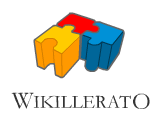Ayuda:Imágenes
De Wikillerato
Tabla de contenidos |
| Descripción | Comando | Efecto |
| Imagen incrustada (con texto alternativo) |
| |
| Enlace a la página de descripción |
| |
| Enlace directamente con el fichero |
| |
| Miniatura (centrada, 100 pixeles de ancho, con texto) |
|
Para utiizar imágenes en Wikillerato
Para utilizar una imagen u otro archivos que se haya subido al wiki, debes hacer lo siguiente:
[[Imagen:Wiki.png]]
Si añades una barra vertical (|) y texto después del nombre del archivo, será utilizado como texto alternativo por los navegadores basados en texto:
[[Imagen:Wiki.png|texto alternativo]]
Si no deseas mostrar la imagen puedes enlazar con la página de descripción del archivo añadiendo un punto:
[[:Imagen:Wiki.png]]
Para pasar por alto la página de descripción y acceder directamente al archivo, utiliza "Media" pseudo-namespace:
[[Media:Wiki.png]]
You can also make piped links if you want some other text to be used:
[[:Image:Wiki.png|link text]][[Media:Wiki.png|link text]]
Advanced options
The full syntax for displaying an image is:
[[Image:{name}|{options}]]
Where options can be zero or more of the following, separated by pipes:
thumb,thumbnail, orframe: Controls how the image is formattedleft,right,center,none: Controls the alignment of the image on the page{width}px: Resizes the image to the given width in pixels{caption text}
The options can be given in any order. If a given option does not match any of the other possibilities, it is assumed to be the caption text. Caption text can contain wiki links or other formatting.
Other files
You can link to an external file using the same syntax used for linking to an external web page:
[http://url.for/some/image.png]
Or with different text:
[http://url.for/some/image.png link text here]
If it is enabled on your wiki, you can also embed external images. To do that, simply insert the url:
http://url.for/some/image.png